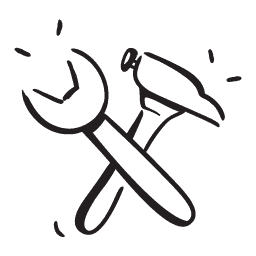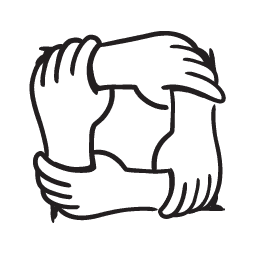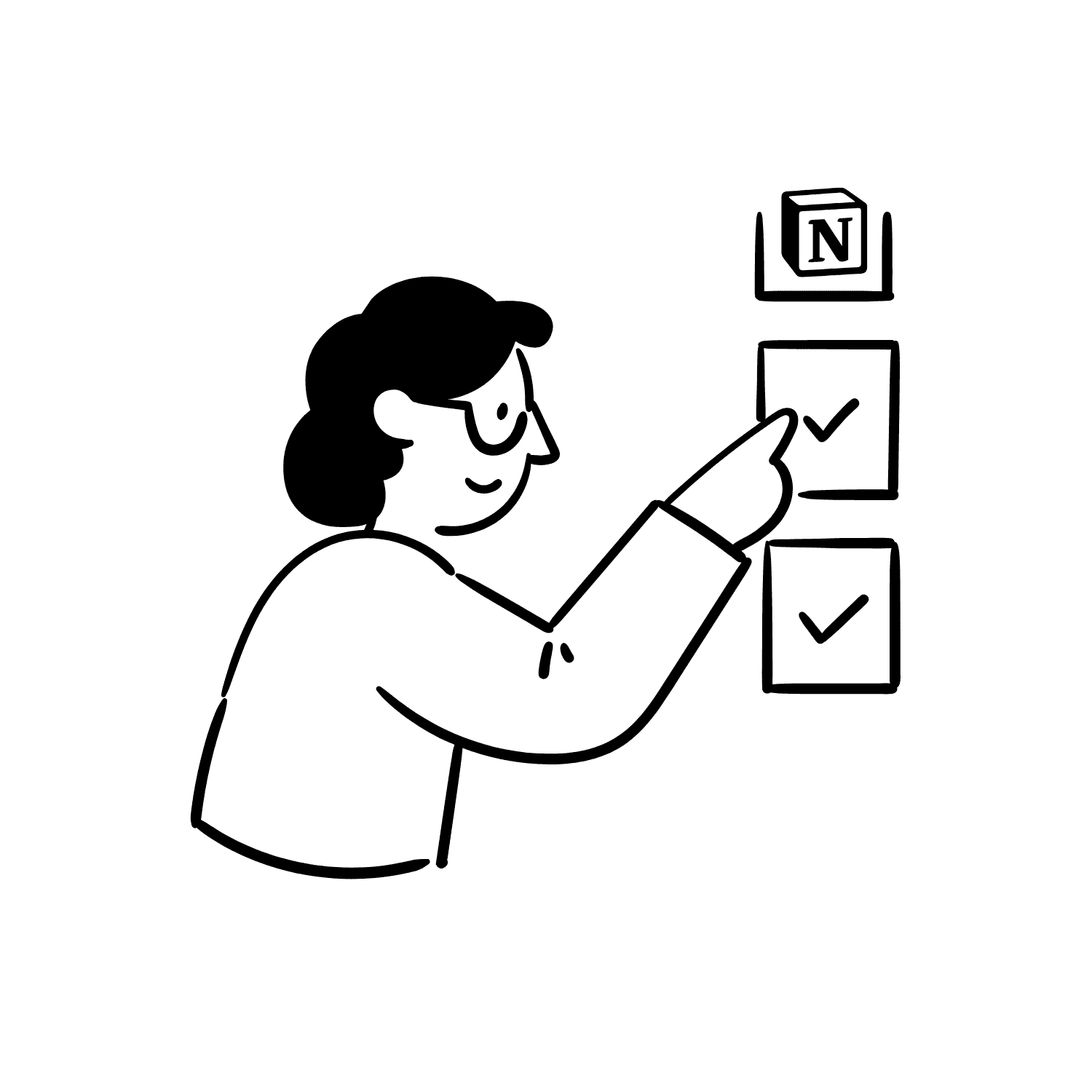How to Sync Content Between Databases Using Relation Property
Dec 6, 2024
A.I.
Notion’s Relation Property is a powerful tool that allows you to link and sync content across different databases. Whether you're managing tasks, projects, or even content for a blog, this feature can help you create a seamless workflow by connecting related data. Here's how you can use it effectively:
Why Use the Relation Property?
The Relation Property is ideal for situations where data in one database is connected to data in another. For example:
Linking tasks to projects.
Connecting blog posts to their respective categories or authors.
Managing client information linked to ongoing contracts.
By creating these connections, you can easily view and update related information in one place without duplicating data.
Setting Up a Relation Property
Create or Open Your Databases:
Add a Relation Property:
Link Entries:
Syncing Content Between Databases
Once you’ve linked databases, the Relation Property enables automatic updates between them. For example:
If you update the name of a project in the "Projects" database, it will reflect in the "Tasks" database.
You can also use rollups to pull additional data, such as due dates or status updates, into the linked database for better visibility.
To do this:
Add a Rollup Property in your database.
Select the related database via the Relation Property.
Choose a specific property from the related database (e.g., "Status" or "Priority") to display it dynamically.
Practical Use Cases
Content Creation: Link your "Blog Posts" database with a "Research Notes" database to easily reference notes while drafting content.
Project Management: Sync "Tasks" with "Milestones" for better alignment across teams.
CRM Systems: Connect "Clients" to "Invoices" to track payment statuses effortlessly.
Pro Tips
Use Filters: Combine Relation Properties with filters to create custom views for specific workflows.
Automate Updates: Utilize Notion’s automation features or integrate with tools like Zapier to keep relations updated.
By leveraging the Relation Property in Notion, you can eliminate redundancy, maintain a single source of truth, and simplify your data management. Start experimenting with it today to unlock Notion's full potential for your projects!
Notion’s Relation Property is a powerful tool that allows you to link and sync content across different databases.
🔒 You need to be logged in to write or view comments